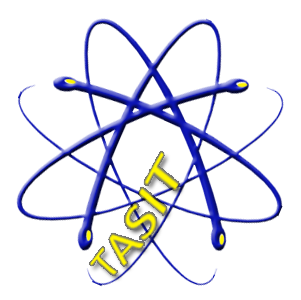- Step 1 : Go to this interface
- Step 2 : If you have used this interface before (in another conference) jump to step 6
- Step 3 : Click on sign up for an account to create your personal Easychair account that will be used to submit your paper
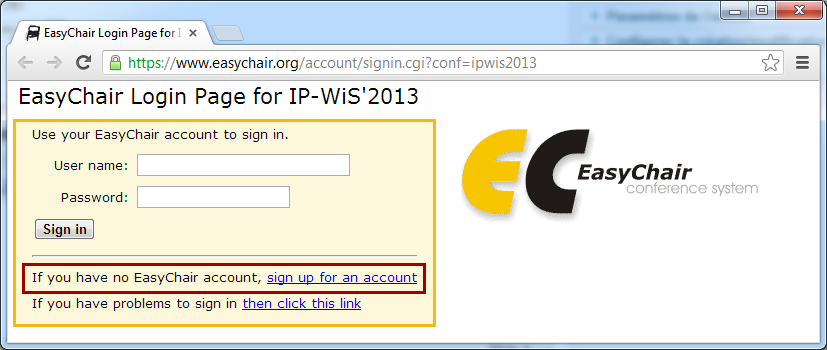
- Step 4 : Follow the signing up instructions to the end. You will need to confirm your email address before finishing the instructions.
- Step 5 : Follow the loggin in link once all signing up instructions are finished
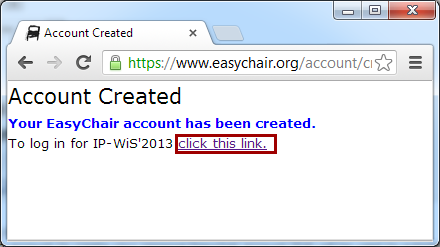
- Step 6 : Log in using your user name and password
- Step 7 : If you get a "Terms of service" page, you have to read and accept them then press continue.

- Step 8 : Click on the "New submission" tab

- Step 9 : Fill out the form and upload your paper in PDF format according to the IEEE Template.